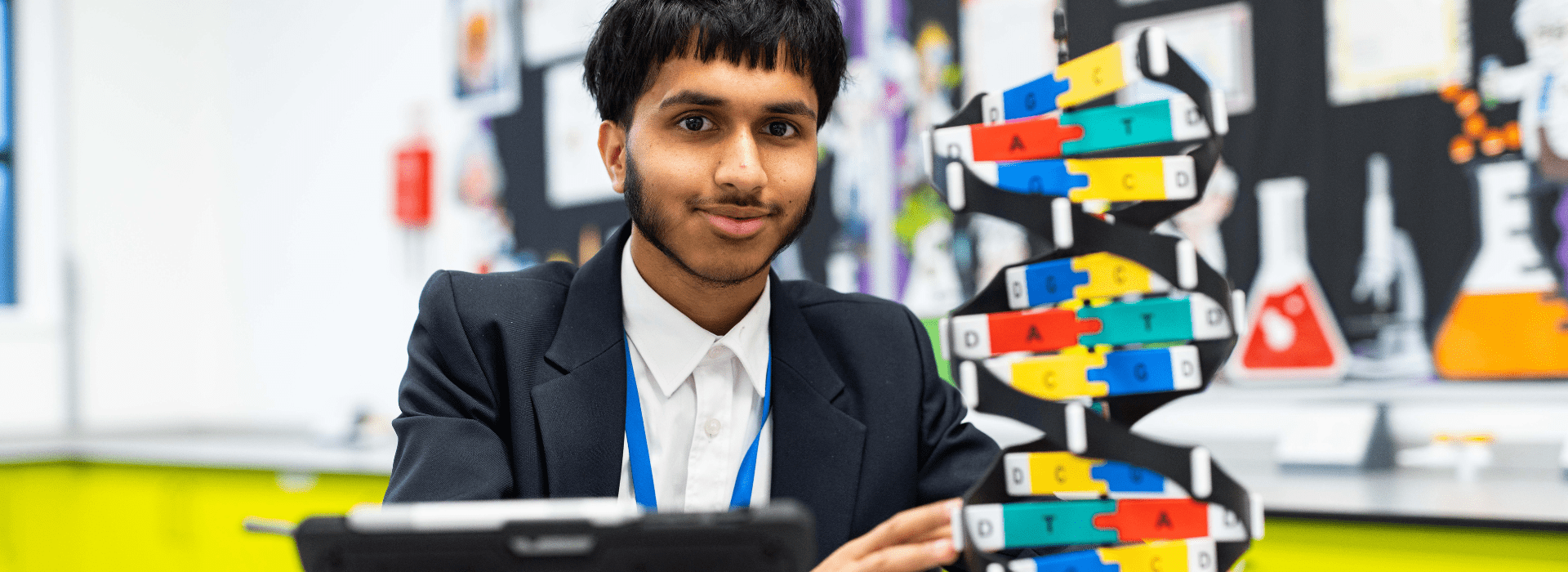Creative iMedia
This qualification will assess the application of creative media skills through their practical use. They will provide learners with essential knowledge, transferable skills, and tools to improve their learning in other subjects with the aims of enhancing their employability when they leave education, contributing to their personal development and future economic well-being. The qualifications will encourage independence, creativity and awareness of the digital media sector. The Cambridge Nationals in Creative iMedia will equip learners with a range of creative media skills and provide opportunities to develop, in context, desirable, transferable skills such as research, planning, and review, working with others and communicating creative concepts effectively. Through the use of these skills, learners will ultimately be creating fit-for-purpose creative media products.
The Cambridge Nationals in Creative iMedia will also challenge all learners, including high attaining learners, by introducing them to demanding material and techniques; encouraging independence and creativity and providing tasks that engage with the most taxing aspects of the National Curriculum. The ‘hands on’ approach that will be required for both teaching and learning has strong relevance to the way young people use the technology required in creative media. It will underpin a highly valid approach to the assessment of their skills as is borne out by what teachers tell us. The qualification design, including the range of units available, will allow learners the freedom to explore the areas of creative media that interest them as well as providing good opportunities to enhance their learning in a range of curriculum areas. This specification contains OCR’s Cambridge National Award/Certificate in Creative iMedia.
Current Year 10 pupils are studying the legacy curriculum.
Over the course of two years, pupils will study a total of four units, each comprising of thirty guided learning hours. Two units are mandatory (m), and pupils will then go on to take a further two optional (o) units to achieve their certificate, which is equivalent to a GCSE. Each of the four units is worth 25% of the overall grade.
New curriculum – Over the course of two years, pupils will study a total of three units, each comprising of performance objectives. Each learner will complete two units that are mandatory (m), and one optional (o) unit to achieve their certificate, which is equivalent to a GCSE.
| Performance Objective | |
| PO1 | Recall knowledge and show understanding – PO1 is only relevant to the exam. |
| PO2 | Apply knowledge and understanding |
| PO3 | Analyse and evaluate knowledge, understanding and performance |
| PO4 | Demonstrate and apply skills and processes relevant to the subject area – PO4 is only relevant to the NEA assessments. |
The weightings of the Performance Objectives across the units is:
| Performance Objective | Externally assessed Unit | NEA Unit | Overall Weighting |
| PO1 | 17% – 19.5% | n/a | 17% – 19.5% |
| PO2 | 10% – 12.5% | 18% | 28% – 30.5% |
| PO3 | 10% | 12% | 22% |
| PO4 | n/a | 30% | 30% |
| Overall weighting of assessments | 40% | 60% | 100% |
In readiness to complete this qualification at Key Stage 4, the core skills and subject knowledge content from Key Stage 3 computing forms the foundation for further study of Creative iMedia exclusively at Key Stage 4.
| OCR |
In Year 11, our learners have the option to consolidate and apply the skills they have acquired whilst working towards their Creative iMedia qualification, having worked with industry led experts, our Year 11 Advanced programme of study puts the learners in a good position to go on and study an ICT related programme at Key Stage 5/Level 3 qualification. The course is split up into two main topics which include Microsoft Office Specialist (MOS) examinations and Unity Artist Associate (UAA) programme.
| Unit | Description | |
|
MOS PPT
|
Presentations are an effective way of communicating information to others, in many different contexts. It could be a presentation in front of peers through to a presentation being made for an interview of any nature. The MOS PowerPoint certification exam proves pupils have mastered designing and delivering presentations when using Microsoft PowerPoint. The exam is made up of 35 questions across five domains:
When a pupil earns the MOS PowerPoint Associate certification, they have the accreditation from Microsoft saying they are proficient with PowerPoint. A digital badge and certificate is presented to the learner upon completion. This accreditation is widely recognised in Further Education/Business and Commercial organisations. |
|
|
UAA
|
Showcase your mastery of core Unity skills and concepts to obtain your first professional role as a Unity 2D and 3D artist. Learners will be able to highlight to potential further education/ employers that you’re ready to start a job/continue to study as a Junior Developer, Junior Artist, Lighting and Technical Artist, Content Designer, or Quality Assurance Tester. The course consists of the following areas: Asset Management
Lighting, Cameras, Materials and Effects
When a pupil earns the UAA certification, they have the accreditation from Unity saying they are proficient with the software. A digital badge and certificate is presented to the learner upon completion. This accreditation is widely recognised in Further Education/Business and Commercial organisations. |
Legacy Curriculum – Current Year 10 (2022-23)
| Unit code | M/O | Description |
| R081: Pre-production skills | M |
This unit will enable learners to understand pre-production skills used in the creative and digital media sector. It will develop their understanding of the client brief, time frames, deadlines and preparation techniques that form part of the planning and creation process. Planning is an essential part of working in the creative and digital media sector. This unit will enable learners to acquire the underpinning knowledge and skills needed to create digital media products and gain an understanding of their application. On completion of this unit, learners will understand the purpose and uses of a range of preproduction techniques. They will be able to plan pre-production of a creative digital media product to a client brief and will understand how to review pre-production documents. |
| R082: Creating digital graphics | M |
Digital graphics feature in many areas of our lives and play a very important part in today’s world. The digital media sector relies heavily on these visual stimulants within the products it produces, to communicate messages effectively. The aim of this unit is for learners to understand the basics of digital graphics editing for the creative and digital media sector. They will learn where and why digital graphics are used and what techniques are involved in their creation. This unit will develop learners’ understanding of the client brief, time frames, deadlines and preparation techniques as part of the planning and creation process. |
| R085: Creating a multipage website | O |
Multipage websites are the basis of internet content and are therefore used extensively in the creative digital media sector, whether for mobile phones or computers in all their forms. This unit will enable learners to understand the basics of creating multipage websites. It will enable learners to demonstrate their creativity by combining components to create a functional, intuitive and aesthetically pleasing website. It will allow them to interpret a client brief and to use planning and preparation techniques when developing a multipage website. |
| R087: Creating interactive multimedia products | O |
Interactive multimedia products are used widely in everyday life and the creative and digital media sector. They are used in computer games, mobile phone applications, presentations and many other areas. This unit will enable learners to understand the basics of interactive multimedia products for the creative and digital media sector. They will learn where and why interactive multimedia is used and what features are needed for a given purpose. It will enable them to interpret a client brief, and to use time frames, deadlines and preparation techniques as part of the planning and creation process when creating an interactive multimedia product. |
New Curriculum – Current Year 9 (2022-23)
| Unit Code | M/O | Description |
| Unit R093: Creative iMedia in the Media Industry | M |
In this unit you will learn about the media industry, digital media products, how they are planned, and the media codes which are used to convey meaning, create impact and engage audiences. Topics include:
|
| Unit R094: Visual Identity and Digital Graphics | M |
This is assessed by completing a set assignment. In this unit you will learn to how to develop visual identities for clients and use the concepts of graphic design to create original digital graphics to engage target audiences. Topics include:
|
| Unit R097: Interactive Digital Media | O |
This is assessed by completing a set assignment. In this unit you will learn how to plan, create and review interactive digital media products. Topics include:
|
Pupils can use the IT facilities in the department or the library during lunchtimes or after school, as well as attend after school support clubs. Intervention sessions to consolidate prior learning and ensure maximum progress are at the heart of our delivery model.
Pupils who study Creative iMedia could work in TV and radio, on stage or behind the scenes. You could produce books, magazines and websites. Or create art and other objects. Competition is fierce. Many people start out working for free to get the experience that employers are looking for. If you are creative or artistic, enjoy performing, producing things, writing or designing, a career in creative and media could be for you. Talent is important if you want to work in this area, but hard work is essential.
Pupils with SEND are offered a wide, aspirational and ambitious curriculum across all subject areas through the All Stars Succeed strategy which emphasises the importance of Quality First Teaching. Every teacher has been trained on the understanding of pupil needs and implementation of high-impact adaptive strategies to enable pupils with SEND to make excellent progress, such as the use of High 5 strategies (informed by research conducted by the EEF) to create an inclusive environment in their teaching spaces. Moreover, the subject-specific All Stars Succeed charters allow for the implementation of subject-specific support in the classroom to help pupils overcome their barriers.
Collaboration between Learning Support Assistants (LSAs) and classroom practitioners on MS Teams before, during and after a lesson is a pivotal mechanism to ensure there is a coordinated approach towards support for pupils with SEND. This is evidenced with a purple pen in student books.
Star Maps are created in collaboration with the SENCO, class teachers, pupils and parents advising on strategies to help break down any barriers to learning. Strategies include adaptive teaching methods that are specific to a particular need as well as subject-specific adaptive teaching methods for subjects in which a pupil may find additional challenge due to his need. Star Maps are reviewed on a termly basis strategies by teachers, parents and pupils. These meetings are led by members of the senior leadership team. Star Maps support pupils with a variety of needs including, visual impairment, cognition and learning difficulties, physical disabilities, speech, language and communication difficulties, autistic spectrum disorder, dyslexia, and social, emotional and mental health difficulties.
Ancillary aids and assistive technologies are also utilised to enhance provision and ensure access. Learning aids are deployed to specific pupils with SEN, particularly those with visual impairments and difficulties with writing. Pupils are provided with a mobile learning device to aid research, independent working and innovative approaches to learning. Pupils are also given access to a Virtual Learning Environment through Microsoft Teams and Microsoft
OneNote to access resources and complete learning at school and at home with a device.
Specialist careers advice is provided by New Directions to prepare pupils with SEND for further education and transition to adult life.
Cambridge Nationals – Creative iMedia Level 1/2 – J834 – OCR
CIM Flash Cards (https://quizlet.com/gb/408987373/creative-imedia-flash-cards/)
https://quizlet.com/gb/408987373/creative-imedia-flash-cards/
During the academic year, pupils partake in themed based learning that covers topic such as seerah competitions, anti bullying week, internet safety and FCE days where competitions are run to deliver outcomes that range in differing media from videos, presentations, speeches, graphical products. These pupils work with the main communications during taught lesson time and as part of the homework schedule to increase pupil participation, promoting the Performance Leadership Virtue not only with the Pupil Communication Team but also throughout the school. These leadership activities encourage pupils to think creatively and apply their learning to relevant situations.
Creative iMedia Learning Journey 2023-24
In your son’s exercise book, you will find a number of key documentation:
Visual Learning Journeys – An overview of the key knowledge he will study from Y7-11 (vertical) and in your son’s specific year for each subject (horizontal).
Lesson specific Learning Journey – You will also be able to access a learning journey in your son’s exercise book which will allow him to articulate the bigger picture and make links between topics and lessons. This document includes the lesson outcome/s and key knowledge components for each lesson in the half term. This will serve as the reference point for all key learning and revision topics for the given half term whilst helping him to know more and remember more over time.